At York University, employees (including me) sometimes need to write documents (usually letters) on university-branded letterhead.

For decades this was specially-printed paper that had the logo and other information printed right on it, in colour. There would be boxes of it in the office supply cabinet. You’d put it into your typewriter and type on it. Over time that changed, and you’d put it in the office printer and print on it (after making sure your margins were correct so you didn’t print on top of the logo, and perhaps telling others not to print anything because you didn’t want their documents to use your paper). More than a decade ago we moved to doing it all digitally: people could print in colour or export to PDF.
At some point, I hypothesize before 2010, someone made a Word document that had the letterhead configured nicely and made it available as a template. People copied it and made new templates from it: perhaps a form that was updated annually, or a request for letters of reference that a committee would reuse over and over. That base template went into wide use, as a good template should.
But whoever made that original gave the document a title by mashing their fingers on the keyboard: J;ajsdf;ajdf;sjdaf;kjsdaf;kj af;sd jksd;f jsda;jlf sda;f s;adfj sda;jf dsa;fjj dsaj;f as;jf sadf. That title appears in the document properties—it’s not the title you can make by setting a style on text in the document, and it’s not the file name. You might never know it’s there. But if you export to PDF, it’s probably easier to see. Here’s the title bar on Evince, my PDF viewer, showing a document named foo.pdf that was generated using this template.

Here are the properties of the Word file, as shown in LibreOffice.

Try a DuckDuckGo search for the string. Scroll down, and down, and down … it goes on forever. The template has been used by every faculty, many branches of the admnistration, even in documents that people wrote for the faculty union.

The new brand templates say, “Please note that you no longer need to download the templates for PowerPoint, Word and Excel! Simply open a new document and select the York University option and you are set.” Even so, this old template will be around for years and years to come.
In my bashrc in Conforguration I define a function that uses ExifTool and QPDF to wipe all metadata from a PDF and make it more web-friendly. Running pdfwipe foo.pdf removes these titles. I use it before I send a template-sourced PDF to anyone outside York.
function pdfwipe() {
for FILE in "$@"; do
exiftool -all= "$FILE"
qpdf --linearize --replace-input "$FILE"
done
}Keep scrolling … and scrolling … and scrolling …
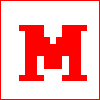 Miskatonic University Press
Miskatonic University Press