I installed CyanogenMod on my three-year-old Samsung Galaxy S III phone. It was easier than I’d expected, and it’s like having a new phone. Here are a few notes.
These S3s were very popular, of course, and with good reason. They’re good. This one has served me well for three years. I bought it after staying up all night for In Fear We Trust at the 2012 Nuit Blanche—I remember grabbing some zeds at 8 am, waking up at 10, looking at the newspaper and seeing a big ad from Rogers, my phone company, saying I could upgrade for a penny if I committed to a three-year contract (which they can no longer do). I needed a new phone—I’d cracked the screen on the one I had, and slivers were starting to come off in my fingers—and I thought, “Heck, I’ve already stayed up all night, I might as well get a new phone. This weekend, anything can happen!” I might have been a little dazed, but it was still a good decision.

There are an astounding number of videos on YouTube of people showing how to install Cyanogenmod on phones, and they all mention links in the notes or on their web site where everything is all explained. I watched a few to see what the general process was like, but the specifics didn’t help. (Furthermore, I can’t make head or tail out of forum.xda-developers.com, and downloading binaries made by some anonymous user on a message board is weird and unsettling.) For that, all I really needed were these two pages: the official instructions and one with extra details about how to do it with TWRP (a recovery boot manager thing):
- How to Install CyanogenMod on the Samsung Galaxy S III LTE (“d2lte”)
- How to install CyanogenMod 12 on your Android device
Before all that, I’d done a few things:
- backed up what I could
- made a list of all the apps installed
- got all my photos and such off
- made sure developer mode was enabled
- installed
adbandheimdall(sudo apt-get install android-tools-adb heimdall-flashon my Ubuntu machine)
Then following the instructions linked above worked very nicely (except I had to run heimdall as root). I used the d2can TWRP image, because that’s what I saw in the prompt when I ran adb shell to log into my phone when it was connected by USB. I got the latest versions of Cyanogenmod and the Google apps package and they went in a treat.
The only problem I had was rebooting into the TWRP recovery mode after installing it. I was pressing Volume Up + Home + Power, as required, but either not long enough, or too long, and it took a few tries to realize when to let go of the buttons.

After the install I rebooted (the first time was slow) and all was well. I hadn’t bricked it and I could make a phone call. Two-factor authentication made reconnecting my accounts take a little while, but that’s no problem. Now I’m reinstalling all my favourite apps (like Tasker) and configuring things the way I like. I think I liked a few things about the S3 a little more, like the way text messages looked, but generally everything is an improvement, and I’m very happy to be rid of the useless apps Rogers and Samsung forced on me.
The home screen can handle more icons and widgets, but I had to get rid of the Google search box as soon as possible.
Overall the phone seems to be running faster, but it may also be using more battery, or that may just be the new operating system getting used to my aged old worn-down system. I’ll see. Either way, it’s like having a new phone. Rogers only had me on Android 4.1.1, but now I’ve got Android 4.4.1, and when there’s a Cyanogenmod version of Android 5 for my phone, I’ll install it.
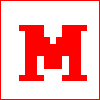 Miskatonic University Press
Miskatonic University Press